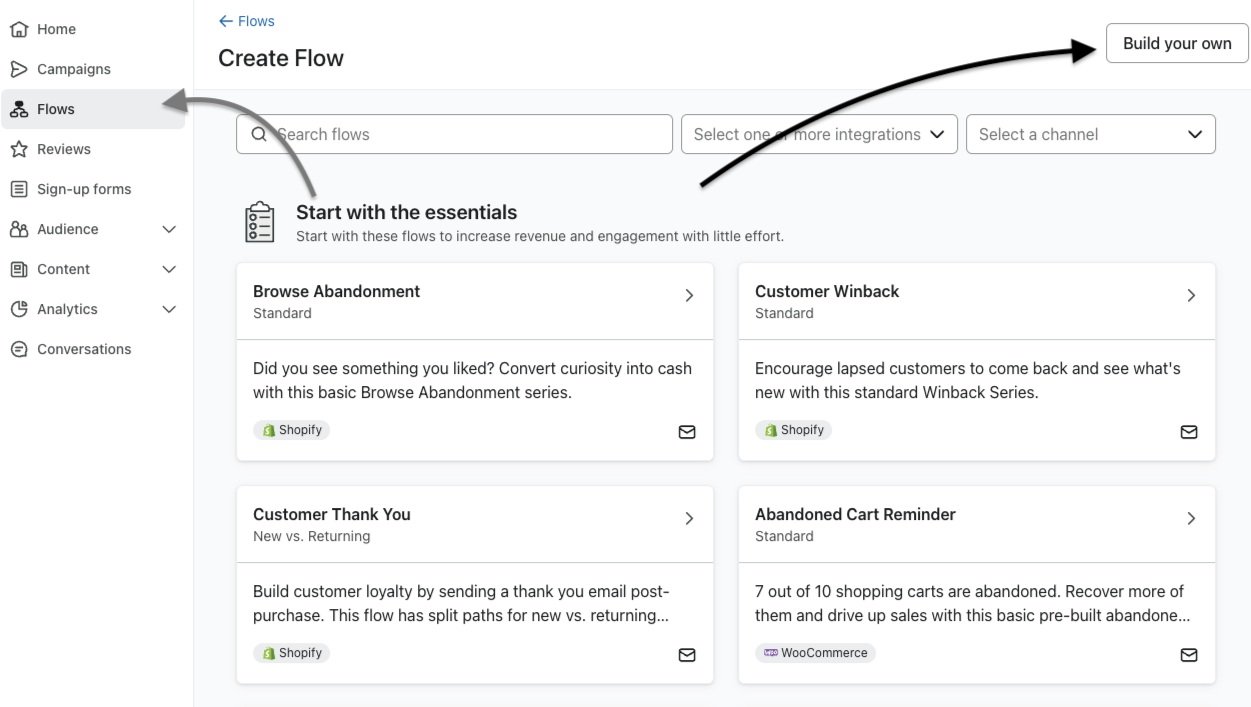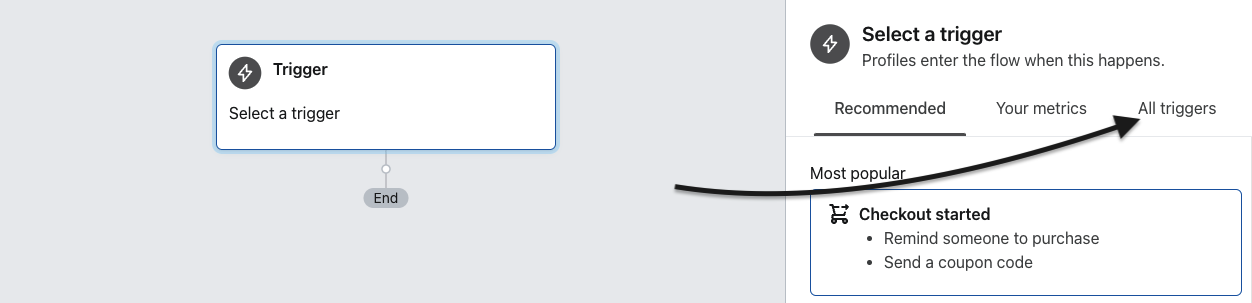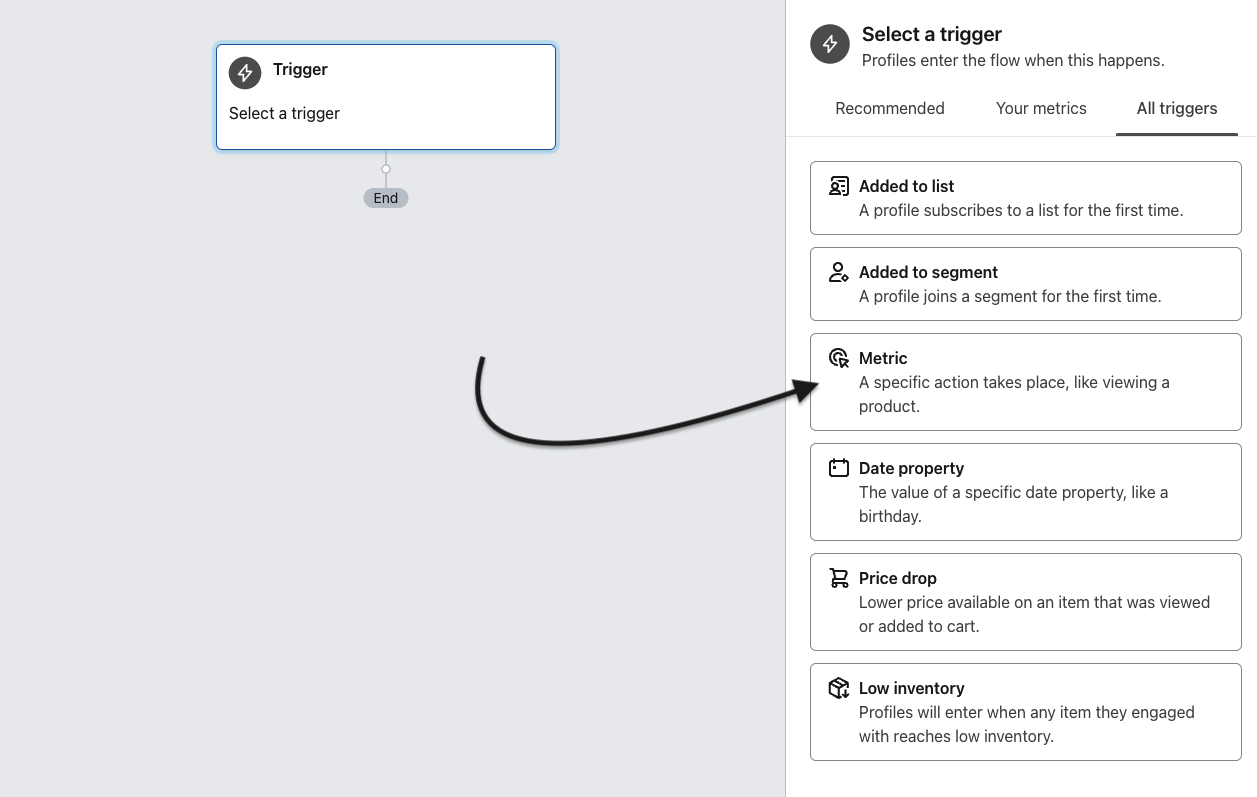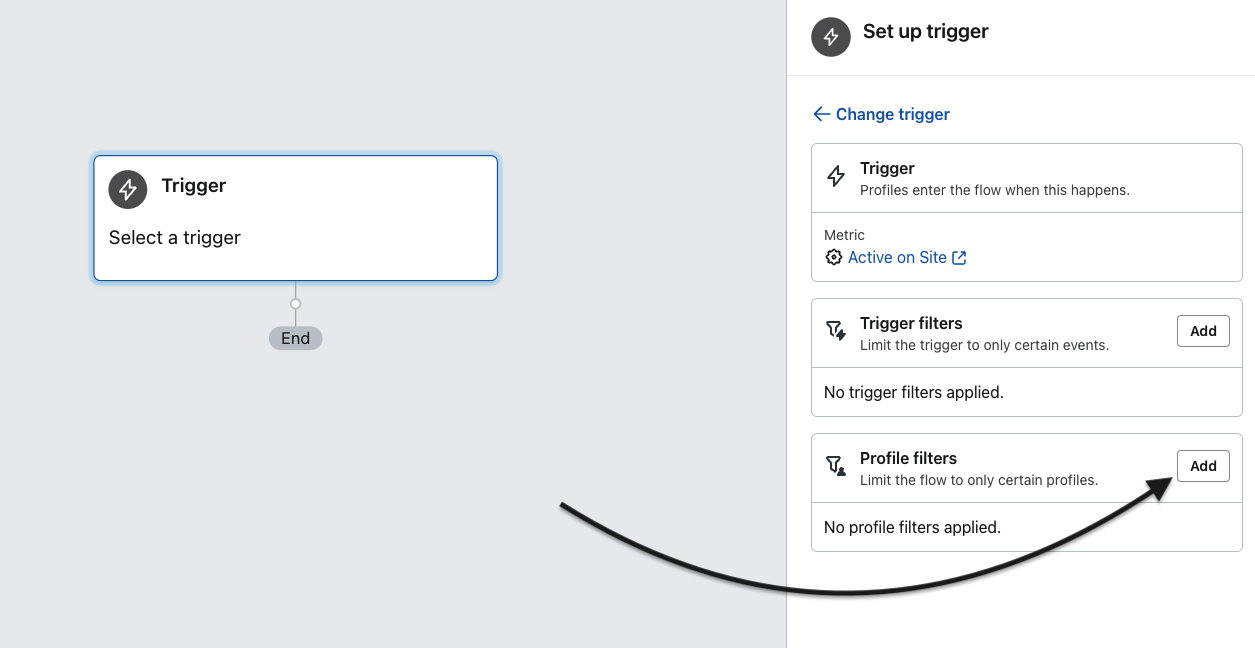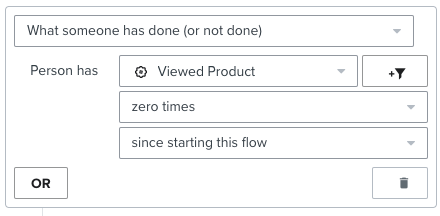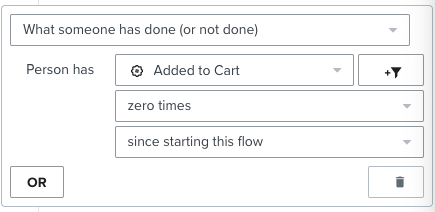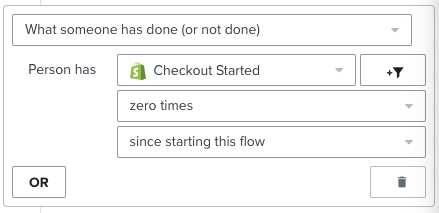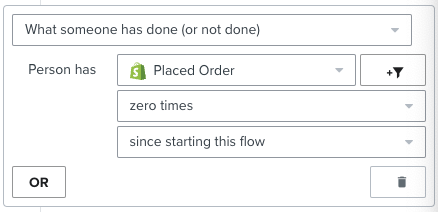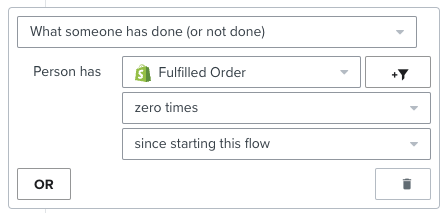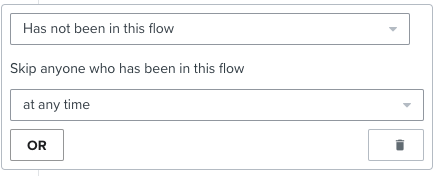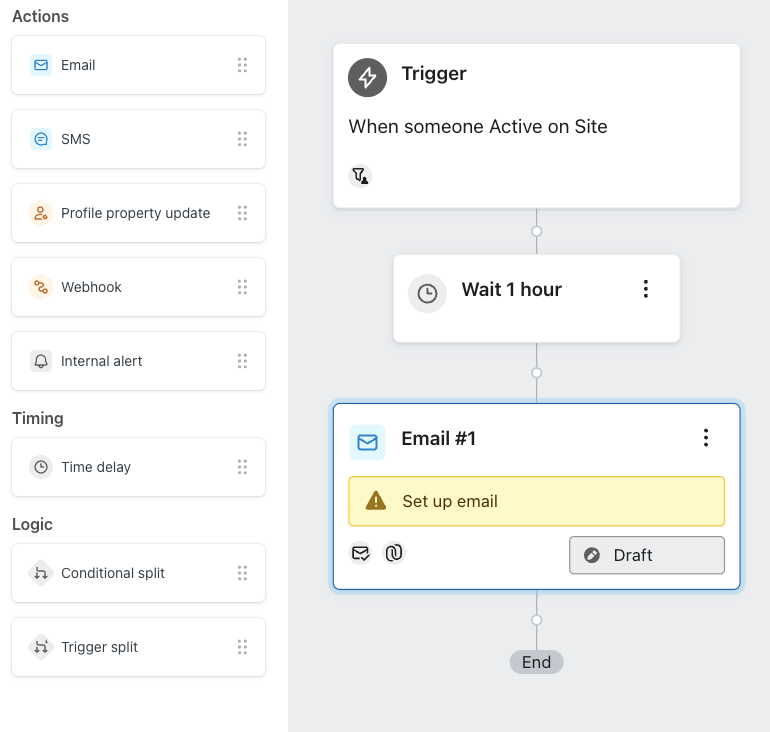How to Set Up a Site Abandonment Flow That Converts!
Every e-commerce store owner knows that many visitors land on your site, look around, and leave without taking action—no product clicks, no adds to cart and no checkouts.
This is where a Site Abandonment Flow in Klaviyo can help.
By engaging these visitors with a series of targeted emails, you can encourage them to return and complete an action.
In this guide, I’ll walk you through setting up a site abandonment flow that not only recovers lost visitors but converts them into paying customers.
1. What’s a Site Abandonment Flow?
A Site Abandonment Flow is an automated email sequence designed to re-engage visitors who leave your website without interacting—They landed on your website and did NOTHING, literally nothing, they didn’t check any products and add to cart,…
The goal is to bring them back by reminding them of your site’s value and encouraging them to take action.
2. Accessing the Flow Library in Klaviyo
To get started, log into your Klaviyo account and navigate to the Flows tab on the left-hand sidebar.
Click Create Flow.
Click Build your own.
Name it “Site Abandonment” or “Site Abandonment Flow” for easier tracking.
3. Setting the Trigger for Your Flow
Once you’ve created the Site Abandonment Flow, the next step is setting the trigger & trigger filters.
Remember, we want people who have landed on site and did nothing.
Click all triggers.
Click Metric.
Search for Active on Site and select it.
Now we have created the Flow Trigger, and now we want the flow filters!
Click Add on the Profile filters, and then click Add Profile Filter.
Add the following filters:
It should look like this!
So we want people that:
Viewed Product zero times since starting this flow
AND
Added to Cart zero times since starting this flow
AND
Checkout Started zero times since starting this flow
AND
Placed Order zero times since starting this flow
AND
Fulfilled Order zero times since starting this flow
AND
Has not been in flow at any time
4. Building the Flow Structure
It's time to build the flow structure. Here at Bolt Warriors, we begin with one email for the site abandonment flow.
After launching the flow with one email, we evaluate the performance of the first email. We aim for at least a 60% open rate before adding more emails to the flow.
We continue to add emails one at a time and monitor the open rates. We repeat this process until we have a site abandonment flow that contains a maximum of 3-4 emails.
Now, add a 1 hour time delay and one email.
5. Design Emails to Engage Visitors
Each email in your site abandonment flow should be well-designed and aligned with your brand’s style. Here’s what to include:
Strong Visuals: Use eye-catching images of your products or highlight categories to re-engage your visitors.
Clear CTA: Ensure your call-to-action (CTA) is prominent and straightforward, such as “Shop Now” or “Explore Our Collection.”
Mobile Optimization: Since most users will open these emails on their mobile devices, make sure the layout and CTA buttons are mobile-friendly.
For the First email, we should remind them about your store and the value it offers. Keep the tone friendly and include popular categories or products.
Here’s a Site Abandonment email example:
It catches their attention and shows them some of the best products. Also, adding social proof as shown will improve the conversion.
6. A/B Testing for Better Performance
Test ONE thing at a time. For example, create an A/B test with a different headline.
Start by testing different time delays, such as 1-hour versus 2-hour delays.
Check which version brings in more conversions, and then move on to the next test.
You can test different subject lines, products featured, and offers if needed.
Keep testing to achieve above-average results!
Conclusion:
Setting up a site abandonment flow in Klaviyo is an effective way to re-engage visitors who leave without interacting and bring them back to your website.
By following this guide and continuously optimizing your flow with A/B testing, you’ll be able to convert more visitors into loyal customers.
Want Us to Turn Strangers into Loyal Fans for Your DTC E-commerce Brand?
Book a Free Account Audit!
Let’s be honest: who doesn’t want to squeeze more revenue out of their email marketing?
Let us dive deep into your Klaviyo account and show you exactly what’s working, what needs improvement, and where the growth opportunities are.
All it takes is booking a 20-30 minute call with us to kick off your free audit!